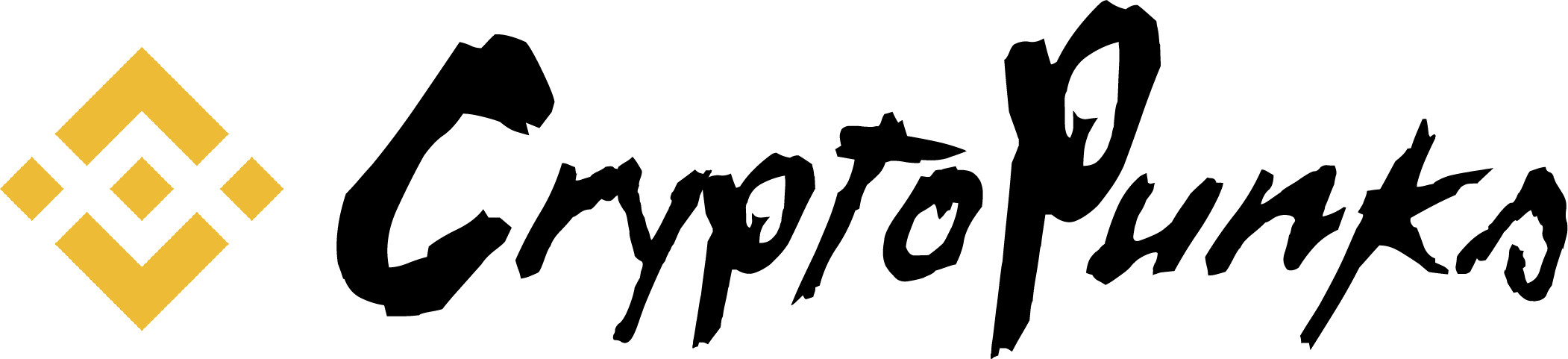Important note: If you own Punks on more than one account, when you change from an account to an other, please refresh the marketplace page until you see the right address connected at the top right.
How the Marketplace works?
Buy a Punk
1) When a Punk is on sale, you will see the price, on this example 2 BNB.
If the price is correct for you and you want to buy the Punk, Just click on ‘Buy’.
If the price is correct for you and you want to buy the Punk, Just click on ‘Buy’.
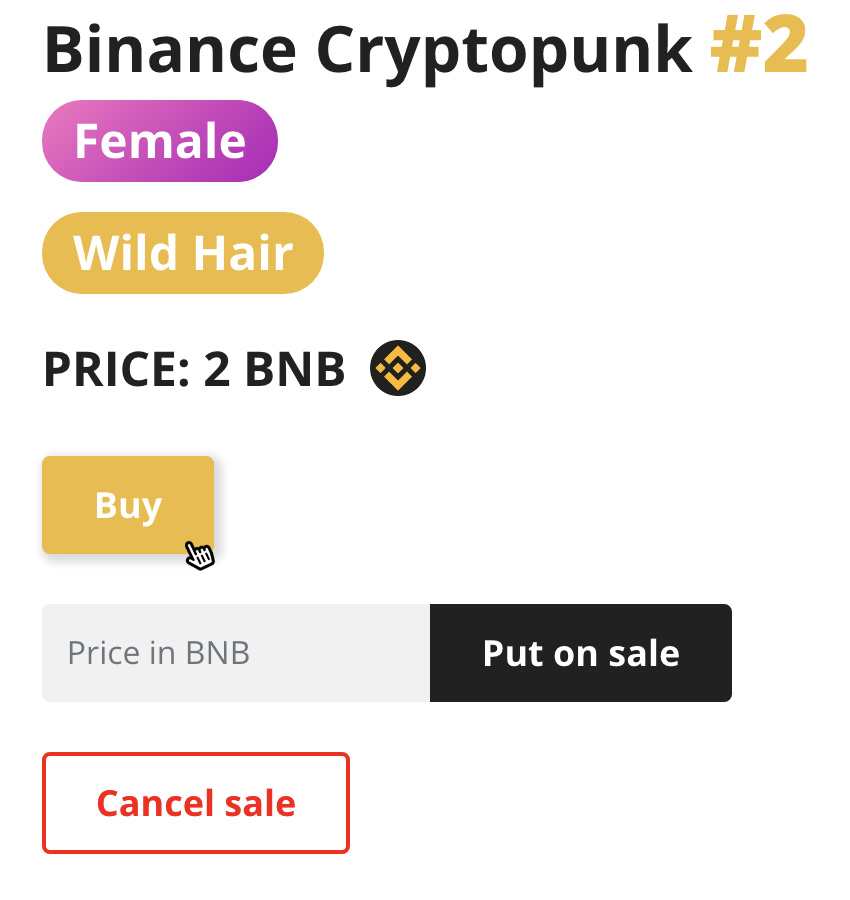
2) Once you clicked on ‘Buy’, the Metamask window will open automatically.
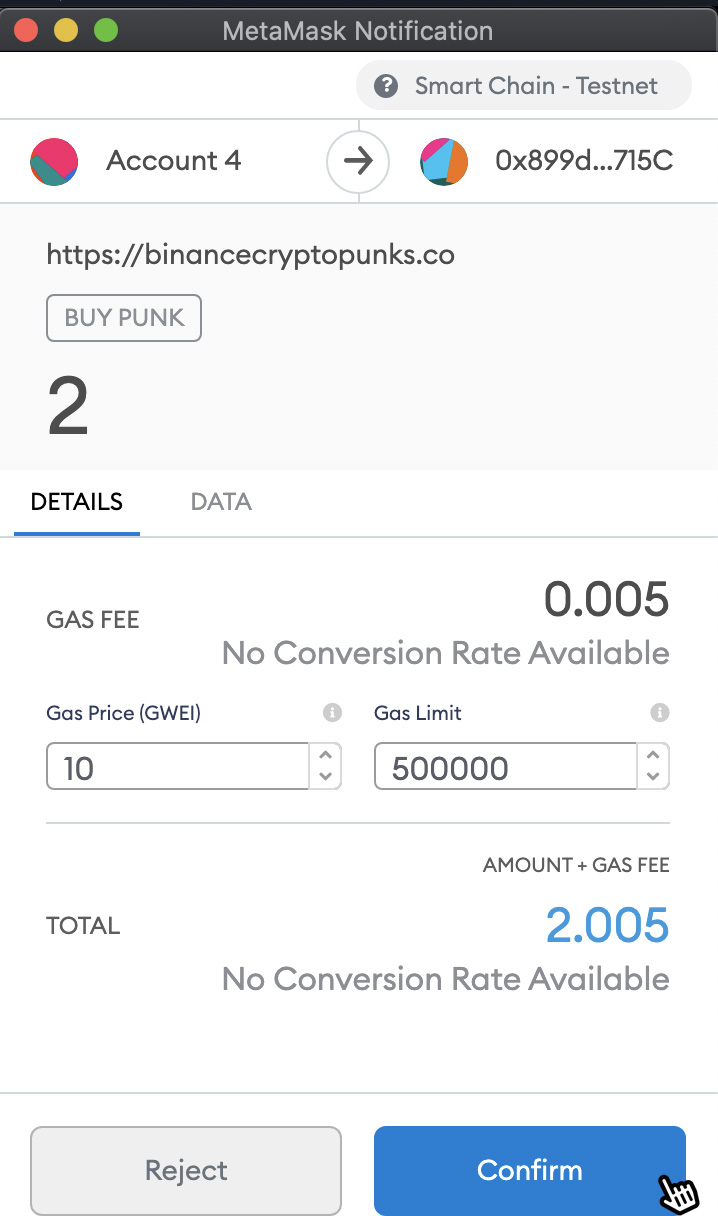
3) Click on confirm. Wait until you get a notification.
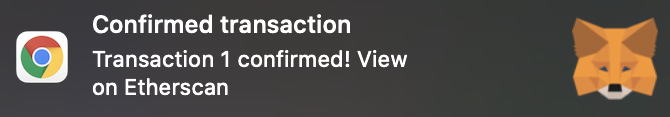
4) You got the Punk and it’s now in status ‘Not for sale’. Follow the steps below if you want to put your Punk on sale.
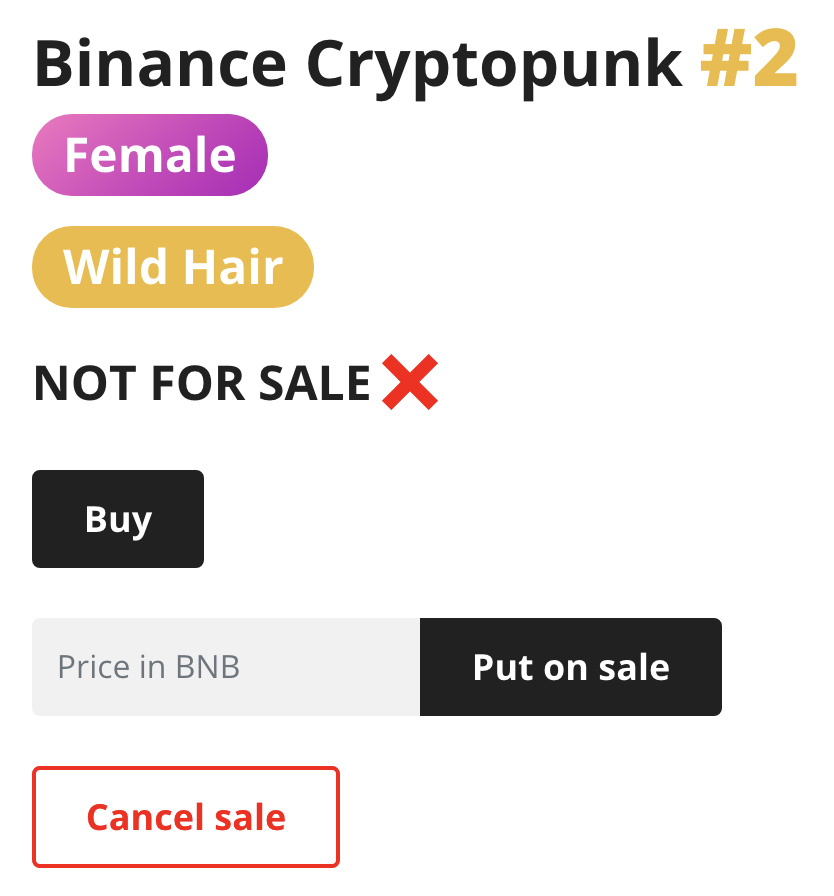
Put my Punk on sale
1) If you don’t know which Punks you own, go to the Punk Explorer to see them.
Then, go back to the marketplace, choose on the list one of the Punks you own, click on it.
Then, go back to the marketplace, choose on the list one of the Punks you own, click on it.

2) Enter the price you want for your Punk, then click on ‘Put on sale’.
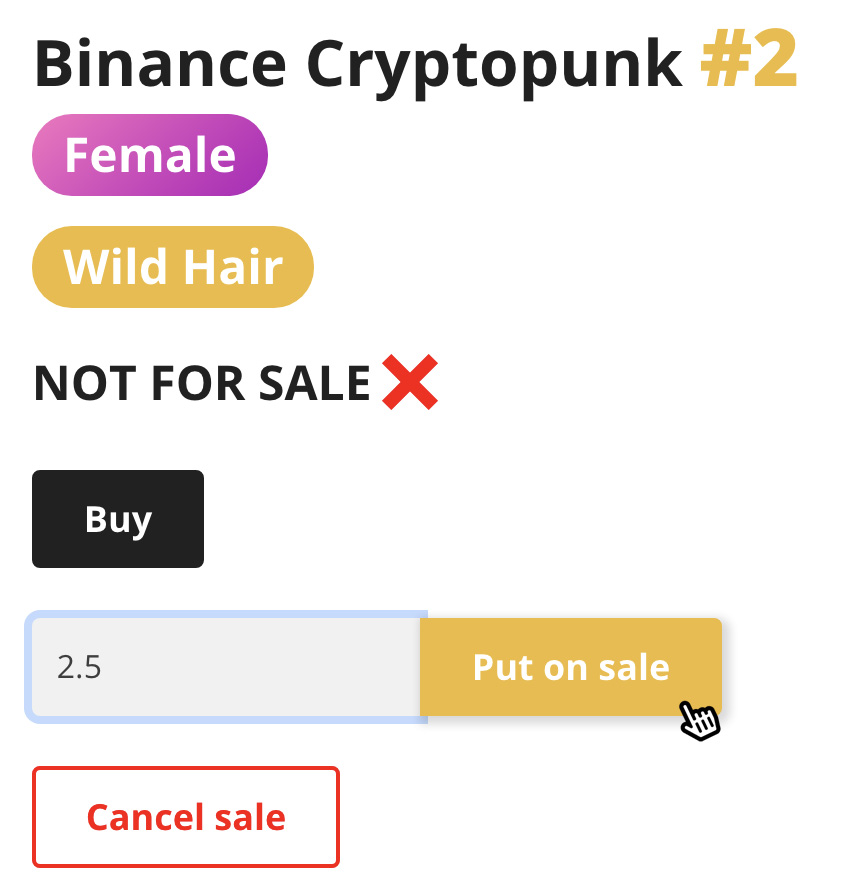
3) Once you clicked on ‘Put on sale’, the Metamask window will open automatically.
Don’t worry about the ‘0’ number, it’s normal, you don’t send money so the price stays at 0 but your Punk will be on sale at the right price.
Don’t worry about the ‘0’ number, it’s normal, you don’t send money so the price stays at 0 but your Punk will be on sale at the right price.
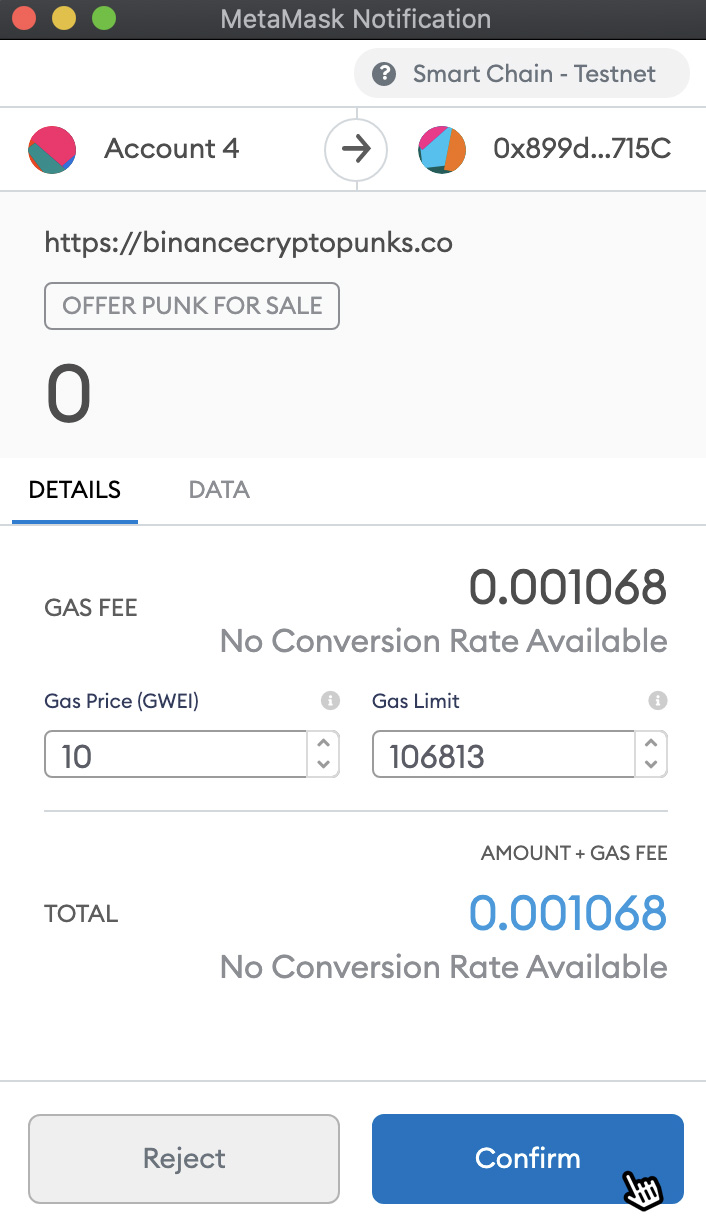
4) Click on ‘Confirm’, wait until you get a notification or you see the right price appear. Your Punk is on sale!
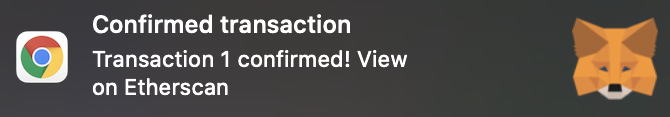
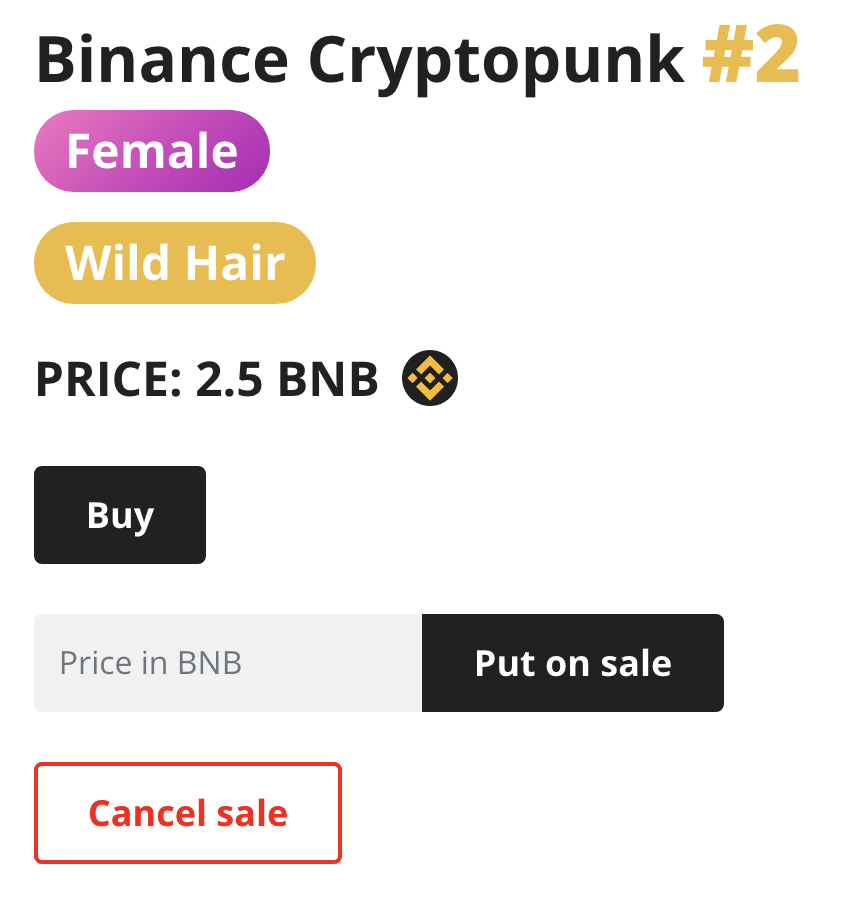
Cancel my sale
1) Don’t forget that you will have fees to cancel a sale.
To do it, just click on ‘cancel sale’.
To do it, just click on ‘cancel sale’.
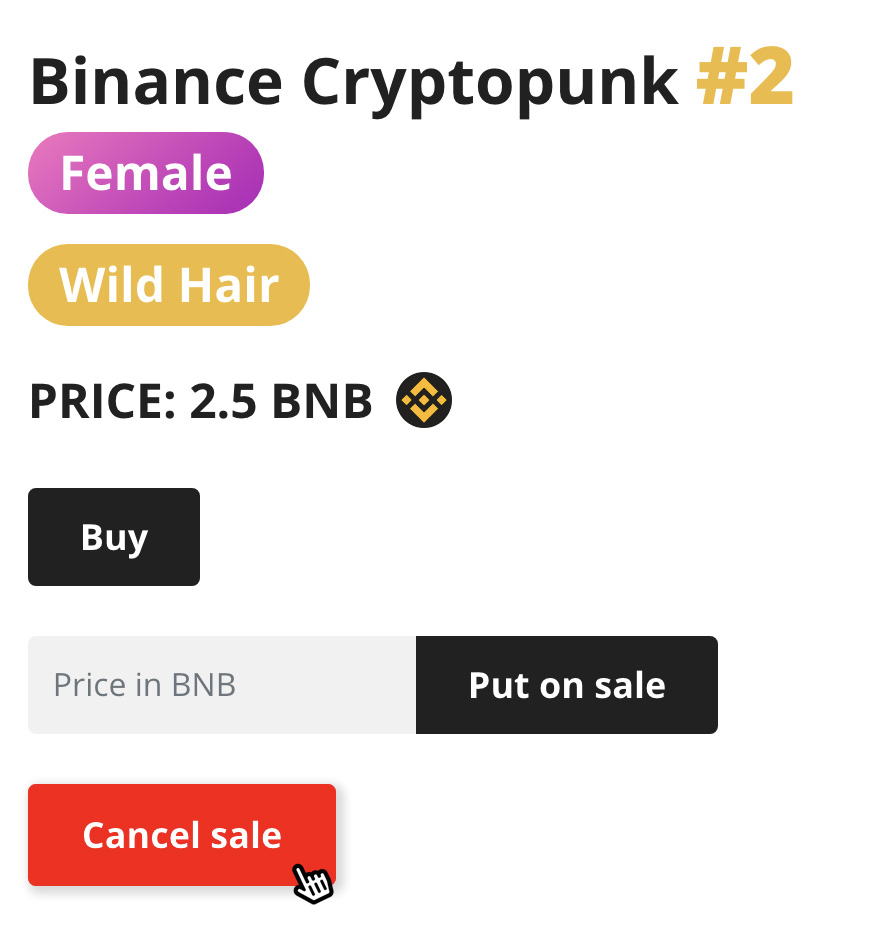
2) Once you clicked on ‘Cancel sale’, the Metamask window will open automatically.
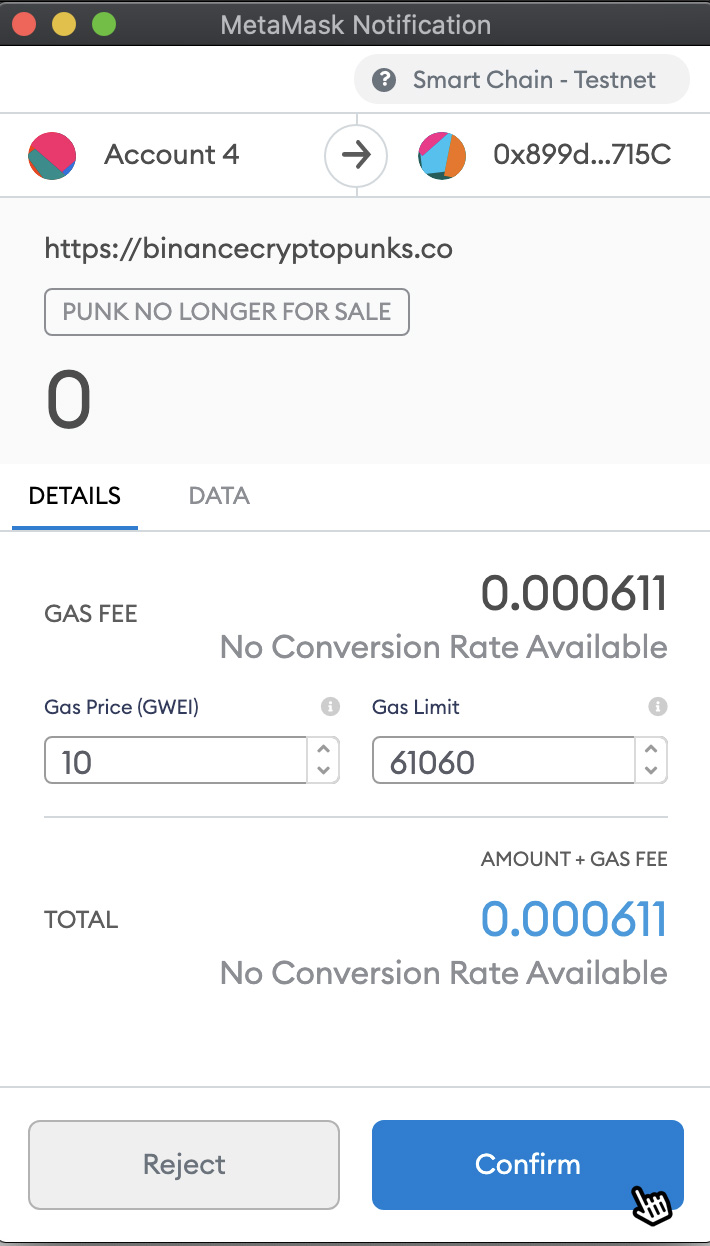
3) Click on confirm. Wait for a few seconds until you get a notification.
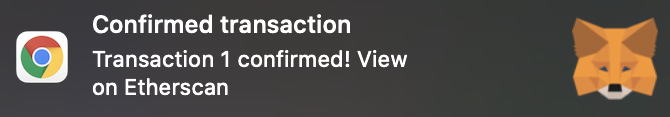
4) The sale is canceled and the Punk is now in status ‘Not for sale’.
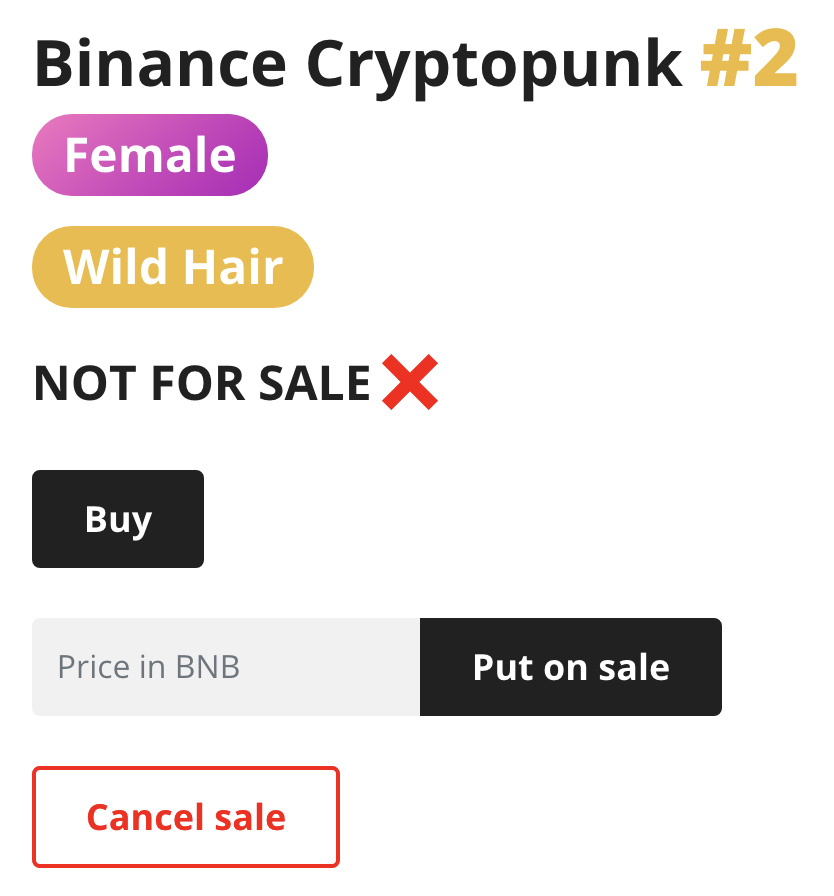
Withdraw my BNB
1) At the bottom of the Punks list, you will find this Withdraw button, click on it.

2) Once you clicked on ‘Withdraw’, the Metamask window will open automatically.
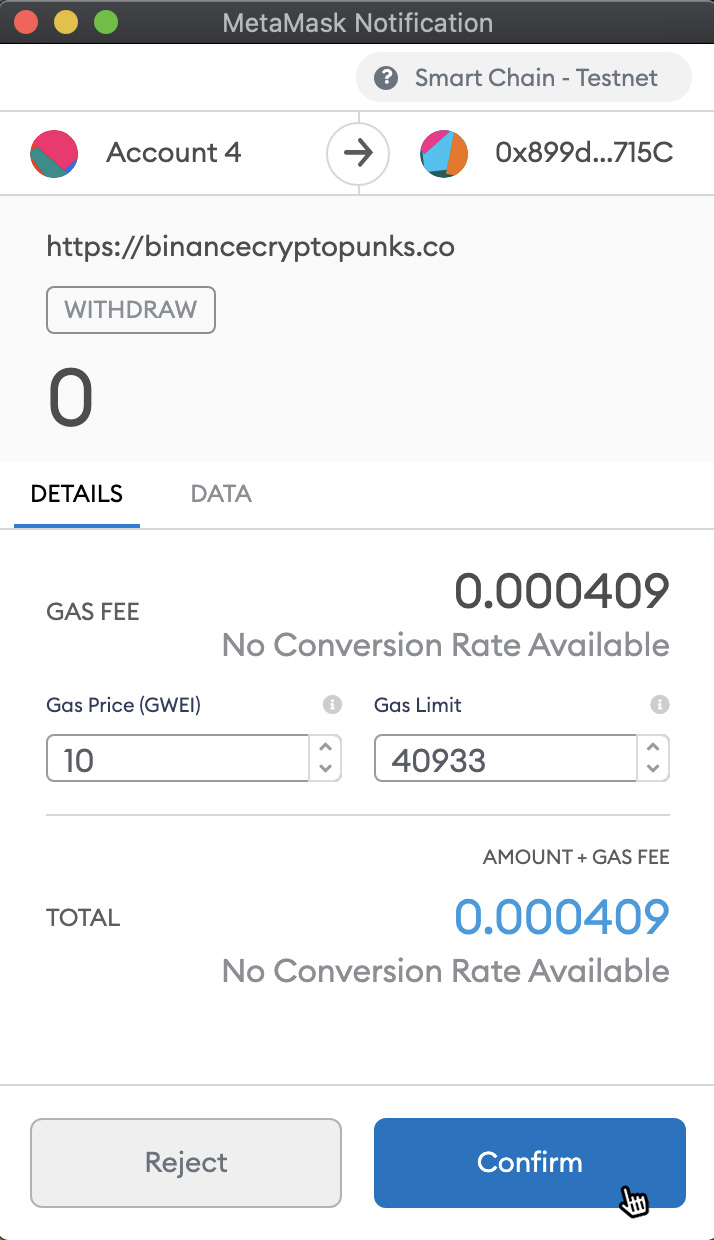
3) Click on confirm. Wait for a few seconds until you get a notification.
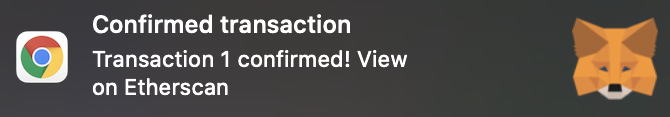
4) Your BNB is withdrawn and your balance updated.